Patient Search
From the Dashboard,
Search for a Patient
If the search fields contain criteria from a previous search, select .
-
Make sure Patient Search is visible. If not, from the navigation menu, select Search.
-
Expand the Name section and enter at least one character in First Name and Surname. Date of Birth is optional.
-
Alternatively, expand the IHI section and enter the patient's Individual Healthcare Identifier (IHI).
For more information about Healthcare Identifiers, see The Australian Government's Services Australia website.
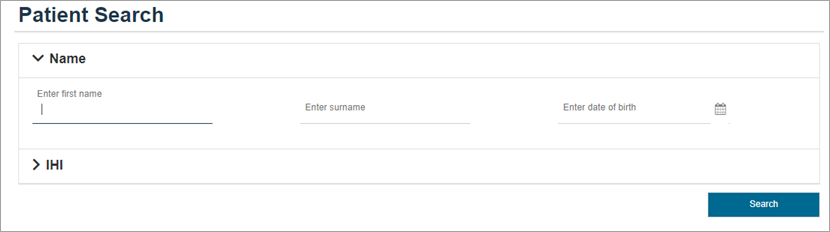
-
Select Search.
The Search Results display different columns depending on whether the search was initiated from the dashboard, or from the Search menu. For more information, see Understanding the Patient Search Results.
-
In Patient Search Results, records matching the search criteria display in a grid with the following columns:
- Patient Identity (Search menu only)
- First name
- Middle name
- Surname
- Date of Birth
- Sex
- Address
- Postcode
- IHI (Search menu only)
- Record Type
-
Apply additional filters to each column header.
-
Select a patient to view their TasScript profile.
Understanding the Patient Search Results
Multiple patient identities may exist for some patients. Search results display the patient’s name value most relevant to the search parameters entered. Results are sorted to prioritise relevance.
Click the Information Icon () next to the “Patient Search Results” label to open a detailed explanation of the graphics.
You can search for a patient from either the Dashboard or from the Search menu. Both options return the same patient records. However, the columns in each view vary slightly.
Search results from Dashboard
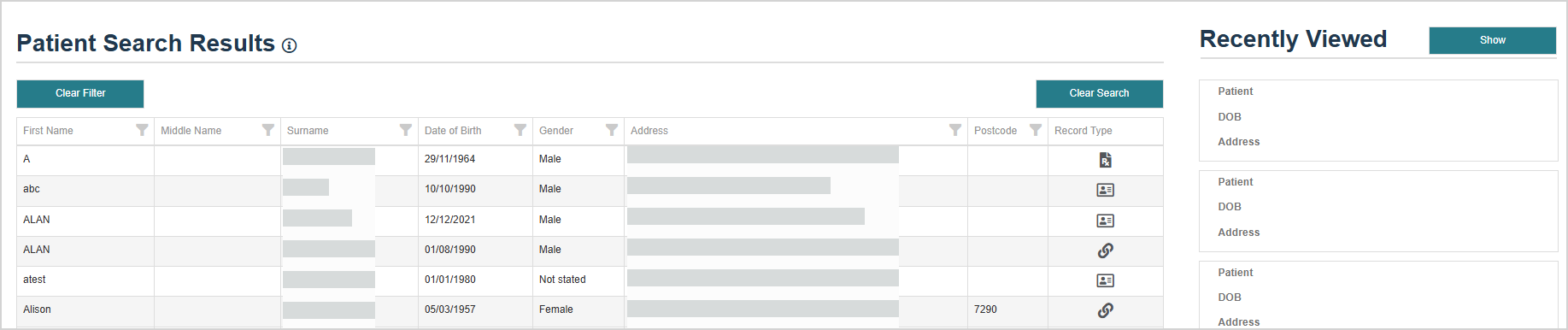
Search results from Search menu
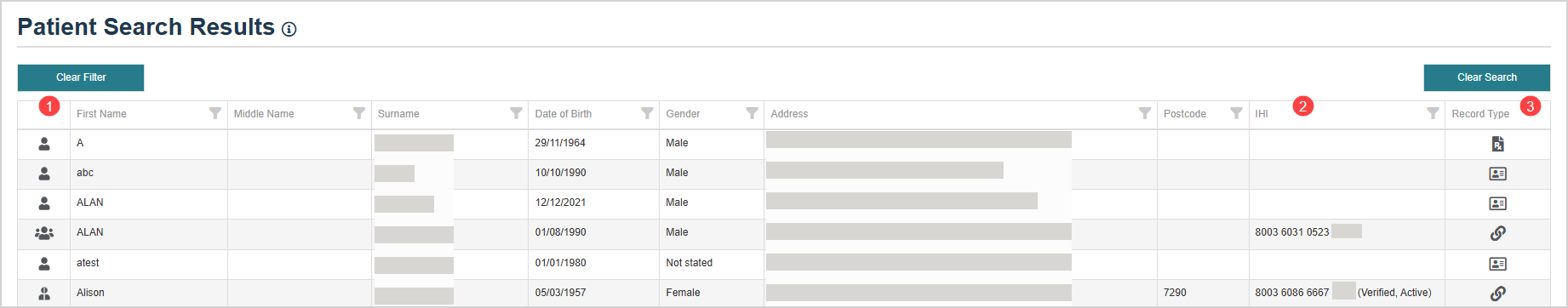
The numbers in the screenshot correspond to the following columns which are described in more detail below.
-
Patient Identity
Contains one of four icons that indicate the following:
Icon Description Single identity. The patient has no known alternate identities. The patient's Medicare Name does not match their Preferred Name. The patient has multiple alternate identities. The patient has multiple alternate identities, and their Medicare Name does not match their Preferred Name. Click the Patient Identity icon within the search results to display patient identity details. The record in bold indicates the value displayed within the search results.
-
IHI
Displays the patient IHI number, along with the following, if known:
-
IHI Record Status (e.g. Verified)
-
IHI Number Status (e.g. Active)
-
-
Record Type
Contains one of three icons that indicate the following:
Record Type Description Transactional Record:
Monitored medicine transactional event history only. This record contains information about monitored medicine prescription and dispense events for the patient.
Regulatory Record:
Regulatory information only. This record contains information entered by the regulator. No linked transactional record exists for the patient.
Linked Record:
Monitored medicine transactional event history and linked regulatory information. This record contains information about monitored medicine prescription and dispense events and information entered by the regulator for the patient.