Correspondence
This section displays all correspondence generated from TasScript and addressed to the practitioner.
Search and view correspondence
-
From the navigation menu, select Correspondence.
Correspondence for this practitioner is displayed in the grid in reverse chronological order.
-
Select calendar to display all the date filtering options.
By default, the filter is set to display correspondence added in the last 90 days.

-
For each line entry in Correspondence, a Read or Unread flag is displayed. You can click the Mark all as Read button at the top of the correspondence grid to mark all correspondence as read.
-
(If required) Apply additional filters to each column header. You can:
-
Click the calendar icon () at the top of a date column to filter on a single date.
-
Click the drop down arrow () at the top of the Source column to filter by Inbound, Outbound or HP. By default, all are displayed.
-
Click the drop down arrow () at the top of the Sender / recipient column to filter by a sender or recipient. By default, all are displayed.
-
Click the drop down arrow () at the top of the Read column to and select Unread to display only unread items. By default, all are displayed.
-
Type free text in any column header with a magnifying glass (). For example, you could filter on Filename if you were looking for correspondence related to a particular patient or authority number. Refer to the example below.
-
Remove a filter—click on the cross ().
The Patient and Linked To columns cannot be filtered.
Example - Filter by Filename
Type "3369" in the search box.
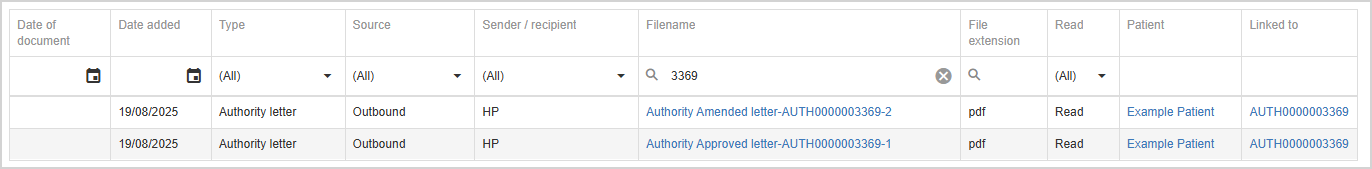
-
-
Use the column header to sort, search and filter the list until you find the relevant entries.
- Select a Filename to open the attached document (and download it).
-
Select a Patient name to open the related patient profile.
-
Select a Linked to reference to open the related authority record.
The following types of correspondence are shown in the grid:
-
Letters sent to you by the Tasmanian Department of Health, including letters relating to your authorities if you are a prescriber.
-
Messages you have sent to the Tasmanian Department of Health.
-
Files you have uploaded to patient profiles.
-
-
Inbound - Received by Tasmanian Department of Health.
-
Outbound - Initiated by Tasmanian Department of Health.
|
Column |
Details |
|---|---|
|
Date of document |
For letters, displays the date the letter was created. |
|
Date added |
For all correspondence, displays the date the item was added. |
|
Type |
Displays the type of correspondence. |
| Source |
|
|
Sender / recipient |
Categories of individuals or organisations that are senders (Outbound) or recipients (Inbound) of correspondence. |
|
Filename |
The filename of the correspondence item. Click to view or download. |
|
File extension |
The file type of the correspondence item. |
| Read | Read or unread. |
|
Patient |
If the correspondence item is linked to an , the patient name is shown. Click to view the patient. |
|
Linked to |
The identifier of the entity that the correspondence is attached to. For example, an authority number. Click to view. |
Download a correspondence document
-
Select any item of correspondence in the list to view (or download) the document.
Depending on your browser settings, the document may open in a new tab.